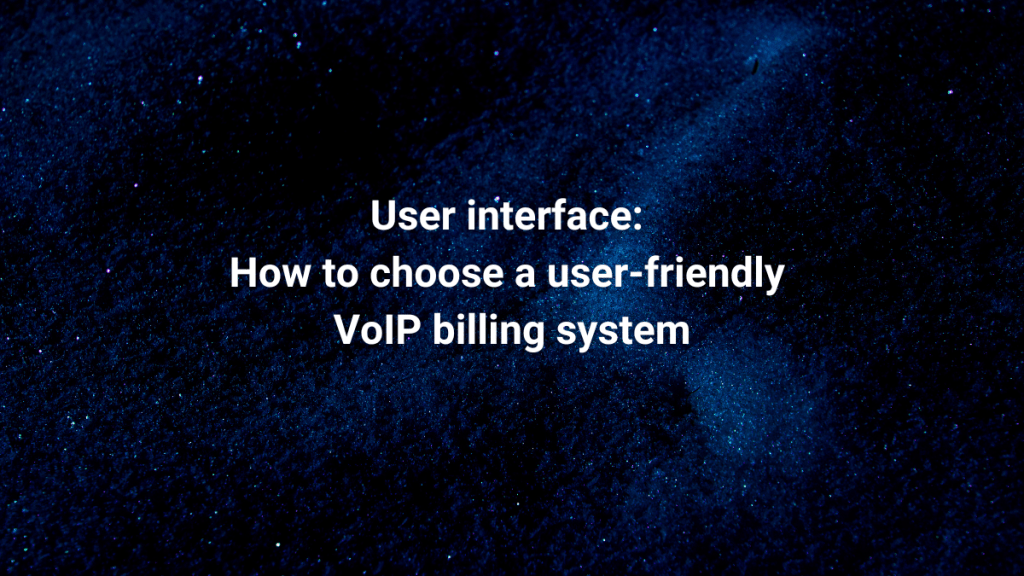When selecting a VoIP billing system, the user interface plays a critical role in ensuring a seamless experience between the user and the billing software. Here are some tips on how to choose a user-friendly VoIP billing system based on its user interface.
- Look for a design that is simple and intuitive. A good user interface should be easy to navigate and understand, even for non-tech-savvy users. The design should be clean, with labeled buttons and icons that are easy to recognize.
- Ensure flexibility in customization. The billing software should allow for customization and personalization while maintaining simplicity. The user interface should be flexible enough to allow users to adjust the settings to fit their specific needs and preferences.
- Consider visual aids. Clear and easy-to-read visual aids, such as graphs and charts, can help users understand complex billing information. A good VoIP billing system should have visual aids that are easy to interpret.
- Check for responsive design. With the growing use of mobile devices, the billing software should have a responsive design that adjusts to different screen sizes. This ensures that users can access and use the billing system on any device.
JeraSoft billing solution supports a wide range of VoIP services, including wholesale and retail VoIP, DID, and SIP trunking. The user interface of the platform is designed to be clean, simple, and user-friendly, making it easy for users to navigate and customize. The software also provides detailed reports and analytics with clear visual aids, enabling users to interpret complex data effortlessly.
We don’t sell A-Z
Get Professional Advice
For general and sales inquiries regarding JeraSoft billing solutions, please contact the Sales Team at sales@jerasoft.net or use the form and a team member will get back to you as soon as possible.
Please contact JeraSoft Support for any product or support related questions at support@jerasoft.net or visit JeraSoft Documentation.